Next time you’re in Jaipur and looking to find your way to the Amer Fort or the City Palace Google Maps can lend a little help. Starting today, we’re launching Google Maps in Hindi, in the hope that we can provide more useful and comprehensive maps for Hindi-speakers in India. This means that if you’re looking for a historical monument such as the Hawa Mahal in Jaipur, or the famous Lodhi Gardens in Delhi, you’ll be able to see the place’s name in both Hindi and English.
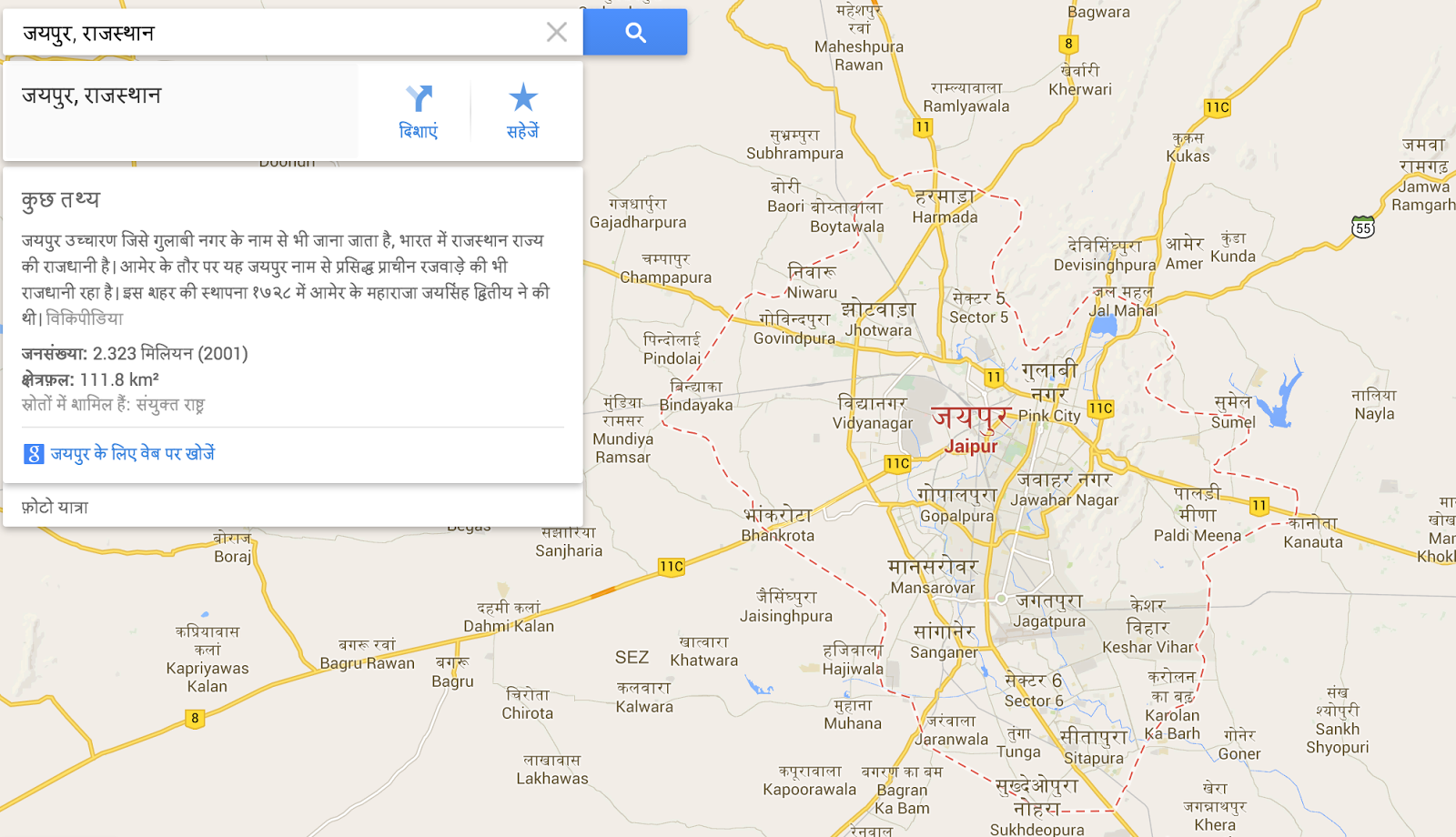
The new maps will be available on the new Google Maps and on the latest Google Maps for mobile app on Android devices running versions 4.3 and above. In order to see the Hindi labels on Google Maps, you have to enable Hindi as your preferred language. From a computer, you can change your language preference to Hindi on your Google account settings or by selecting the “Hindi” option at the bottom of the page on the google.co.in home page. On Android, simply select the Hindi option within the “Language and input” menu found in your phone’s Settings menu.

Once you opt in to Hindi as your preferred language, you’ll will be able to see Hindi name labels directly on the map for cities, localities, important roads, and other popular points of interest such as public parks and schools. The labels that are visible on Google Maps today were created by transliterating English names to Hindi, and ensuring the text resonates with local dialects. Yet as any native speaker knows, each language has its own nuances, so if you can think of better or more accurate Hindi place names, we encourage you to send corrections our way using the “Report a problem” link visible on the bottom right-hand side of Google Maps or via Google Map Maker.
Part of providing people with a great map means making sure that the information we display is available in as many languages as possible. Today’s release of Hindi language is our latest endeavor to bring people in India a better experience on Google Maps, and we’ll continue working on providing you with most comprehensive, accurate and easy-to-use maps possible.
Posted by The Google Maps Team